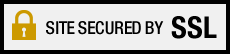Shopping Guide
Shopping Guide
Add items to cart
Add items to your cart by clicking on the "Add to Cart" button for each item you want to buy.
Confirm cart contents
Once you've added everything you want to your cart, click the View Cart button.
On this page, confirm the contents of your cart, and then click "Check Out".
Check out
You will be prompted to log in or create an account, or check out as a guest.
Choose the option you desire and follow the steps that appear.
Confirm order details
You will receive an order confirmation email after completing the checkout process.
Please ensure all details are correct, and contact us if there are any problems or questions.
Receive items
The last step is waiting to receive your order. Depending on the shipping option selected, this may take some time.
Once you receive your items, enjoy! Again, if there are any problems with your order, please don't hesitate to contact us and we'll do our best to help fix the issue. Happy shopping!
Precautions
Please read the Shopping Guide and Terms of Condition carefully before placing your order. By placing your order, you agree to be bound by these terms and conditions.
After placing an order, an error may occur where payment cannot be made and the item page is displayed as sold out when viewed again.
In this case, please contact us via the Contact Us page, providing the name and e-mail address you used to place your order. We will confirm your order and contact you as soon as possible.
Some customers omit the name and address of the person who placed the order (or the recipient and address of the delivery address). This leads to loss of package, refusal or delay in customs clearance.
These are necessary to ensure that the goods are delivered to you. We appreciate your cooperation in entering the correct information.
Please choose the Area that you would like to ship items. If you click "Country" icon to see each country.
The shipping cost may be expensive, however, DHL charges volume weight based on a box that we use.
Please understand.
Shipping methods and fees
- Select an area.
Tax and Policy
Prices include tax. No additional taxes will be added on checkout.
Import duties, taxes and charges are NOT included in the item price or shipping charges.
These charges are the buyer's responsibility. Normally the buyer pays the import duties when the item arrives. Most of the countries in Europe charge VAT.
It is our company policy that we do not undervalue the customs declaration, and it is banned under the Japanese law. So if the customs found out this violation act, we will not be able to continue our business. Although, the contract between our shop and DHL also is banned to undervalue the customs declaration due.
Due to such risks, we provide the exact amount shown on all sellers' invoices regardless of their status to be individual, business, or anything else.
Please note that we also provide the declared value on the DHL Parcel Value Declaration Form in the same manner. For the same reason, we will not mention "gift" on the invoice or package.
Payment
PayPal
COD
No additional fees when ordering with COD.
Icons
|
|
New item
|
|---|---|
|
|
Recommended items
|
|
|
Best sellers - No. 1 - 5
|
System Requirements
- Internet Browser
-
iOS 16.7.10 or higher: Safari
Android: Chrome
Windows: Microsoft Edge, Firefox, Google Chrome
Mac macOS 13 or higher: Safari, Firefox, Google Chrome
- Cookies
- Internet browser must be set to accept cookies from ocnk.com.
- SSL
-
This website uses SSL to send and receive data safely over the internet.
SSL is a data encryption system used to protect your privacy.